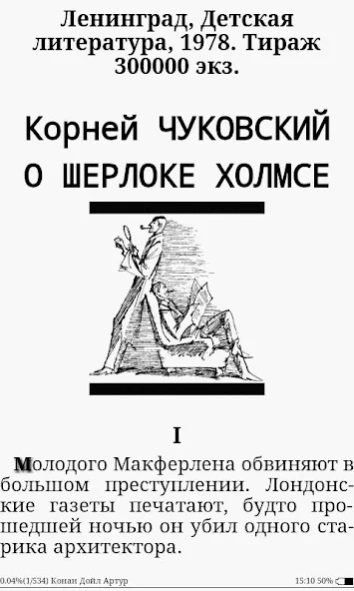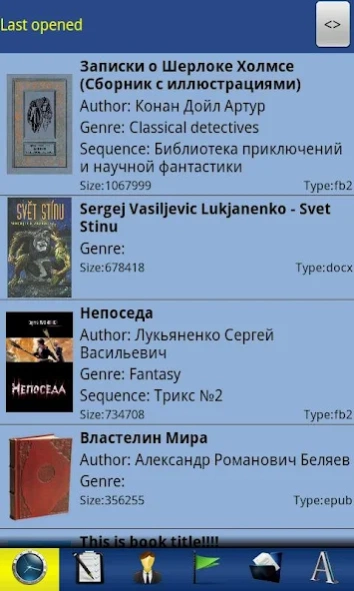ZXReader 2.6.8
Continue to app
Free Version
Publisher Description
ZXReader - Program to read txt, fb2, docx, epub, html (is single) (and also in the zip)
SUPPORTED NEW ANDROID VERSIONS
A program for reading txt, fb2, docx, epub, html (single-file) (and in zip too). Doc is not supported, doc and docx are different formats.
Dear users! Reviews on the market help other users navigate, and it's great that you leave your opinion. But if you are interested in developing the program, fixing bugs and making improvements, it is better to do this on the program forum, where I am every day.
Opportunities:
-Supported formats: TXT, FB2, DOCX, EPUB, as well as ZIP containing the specified formats
-Support online libraries (OPDS)
-Support multiple encodings. Auto-encoding is currently implemented for Unicode, Utf-8, Win-1251, Koi8-r
-Automatic change of portrait / landscape mode when cornering the phone
-Fixing the desired screen orientation
-Full screen mode
-Click through to the page, percentage, by table of contents
-Configuration of fonts, including third-party ttf
-Setting the color and style of all elements of the text
-Support pictures in files
- Backlight control - duration, brightness (with the ability to set below the system - negative values)
- Word wraps, gluing lines (cut into lines for a specific width earlier in any editor)
-Dividing the screen into many active zones, on each of which you can hang a command
-Multiple profiles, each has its own individual display settings (colors, background image)
About ZXReader
ZXReader is a free app for Android published in the Reference Tools list of apps, part of Education.
The company that develops ZXReader is ZXStyles. The latest version released by its developer is 2.6.8.
To install ZXReader on your Android device, just click the green Continue To App button above to start the installation process. The app is listed on our website since 2019-10-21 and was downloaded 1 times. We have already checked if the download link is safe, however for your own protection we recommend that you scan the downloaded app with your antivirus. Your antivirus may detect the ZXReader as malware as malware if the download link to ZXStyles.ZXReader is broken.
How to install ZXReader on your Android device:
- Click on the Continue To App button on our website. This will redirect you to Google Play.
- Once the ZXReader is shown in the Google Play listing of your Android device, you can start its download and installation. Tap on the Install button located below the search bar and to the right of the app icon.
- A pop-up window with the permissions required by ZXReader will be shown. Click on Accept to continue the process.
- ZXReader will be downloaded onto your device, displaying a progress. Once the download completes, the installation will start and you'll get a notification after the installation is finished.